Follow these three simple steps to connect your device to Zeppelin Pro Edition and enjoy beautiful, precise sound in seconds.

Enter pairing mode
Press and hold the Bluetooth button on the back of the Zeppelin Pro Edition until the indicator light flashes blue.
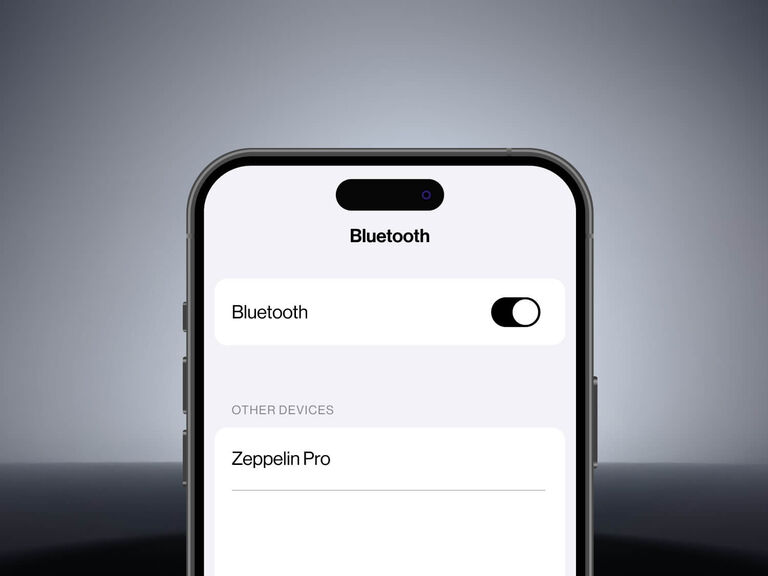
Select on your device
Open the Bluetooth settings on your device. Look for "Zeppelin Pro" in the listed devices and tap to connect.

Enjoy your music
Once connected, play your favorite tracks and experience the rich, detailed sound of Zeppelin Pro Edition.



